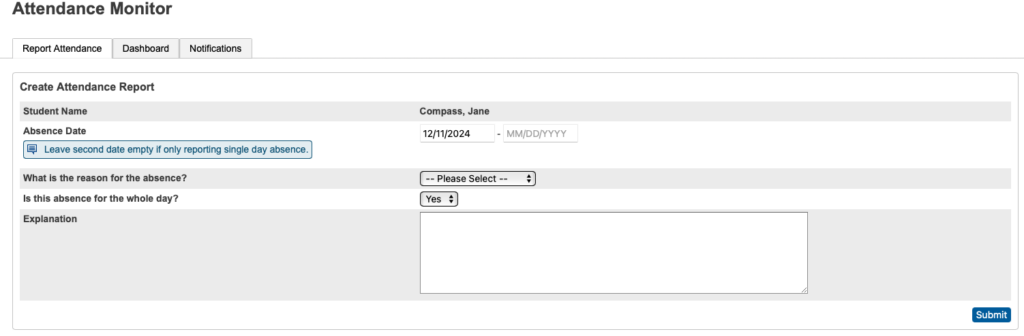Are you tired of calling Compass to report your student’s attendance? Look no further!
PowerSchool now offers a simple tool in your parent portal that takes less than 60 seconds to report an absence for your student and can be done at any time, day or night! Read on below to see how to use this new tool!
|
When Should I Email The Office? |
When Should I Use the Attendance Monitor In PowerSchool? |
|
|
Follow these steps below to submit attendance online:
- Log into your PowerSchool Parent Account (this feature is not available on the PS mobile app, however, you can still open a browser (Chrome, Safari, Google, etc) on your phone and complete the process.
- Contact Mrs. Gerro in the District Office if you don’t have a parent account or need assistance with your password
- On the left Navigation tab, scroll down towards the bottom and click on the Attendance Monitor icon.

- If you have more than one student, make sure you are on the correct student before you submit any attendance.
- Select the Report Attendance tab.
- Click the Report New Attendance button.
- Enter the Absence Date (leaving the second date blank to report for today only).
- If reporting multiple absences, select a second date (must be consecutive and not fall during a school break).
- Select from the What is the reason for the absence drop down menul.
- Select Yes or No for a whole day absence
- Enter an explanation in the Explanation text box
- Click Submit.
- Parent/Guardian will receive a confirmation email of the attendance submitted (check your spam/junk folder if not in your inbox).